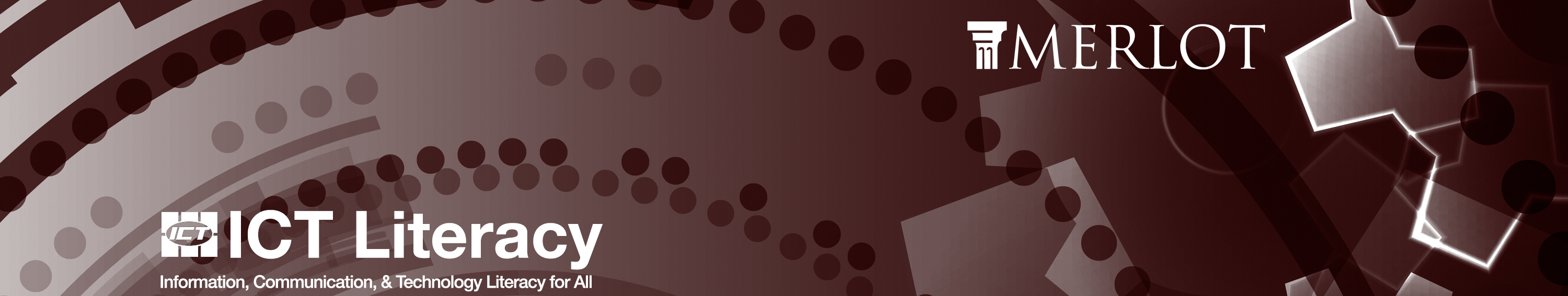
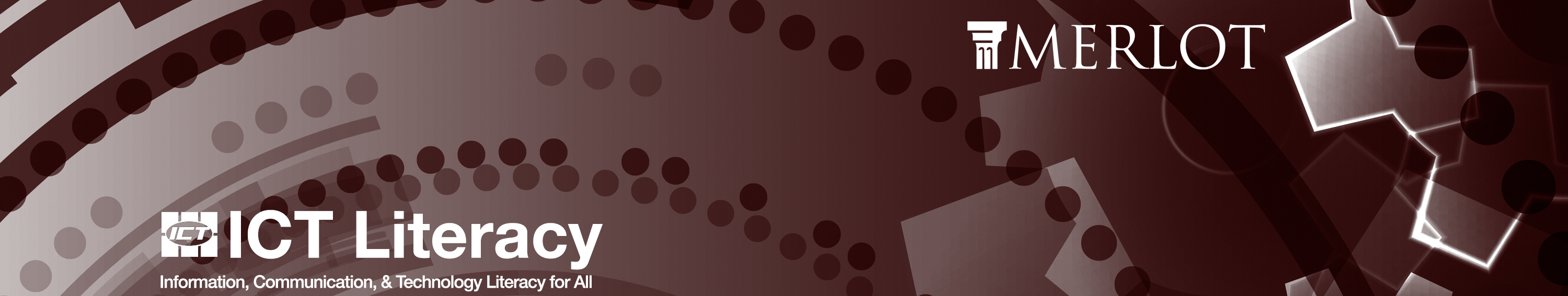
Within MERLOT thousands of learning objects apply to ICT literacy. These learning objects are web-based, interactive resources that are self-contained so they can be re-used in other contexts. MERLOT learning objects are intended to be peer-reviewed in terms of their content quality, potential effectiveness as a teaching tool, and ease of use by students and faculty.
Each learning object record (entry) includes a title, URL, author, description, material type, audience, language, category, key words, technical format (including mobile compatibility), accessibility, cost, and copyright. Most of these fields are searchable under the "Material Advanced Search" feature.
The main category for ICT literacy is found under Academic Support Services Information and Communication Technology Literacy with the following subcategories, listed alphabetically:
The MERLOT ICT Literacy Editor and Editorial Board Members have selected and recommended specific learning resources for specific ICT Literacy topics. Using MERLOT's Bookmark Collections tool, they have create easy to use ICT LITERACY BOOKMARK COLLECTIONS (compiled by Lesley Farmer). You can:
The MERLOT team have organized the ICT resources into different clusters so you can easily browse the digital shelves by TOPIC:
Under the top SEARCH tab, you can also search by learning activities, speakers, and MERLOT members. Note that you can also search by ISBN to find related learning objects. You can even search other repositories (called "libraries") such as Google Books, MIT Open Courseware, and OER Commons.
In addition, several subject-specific guides to ICT literacy resources (bibliographies, websites, articles, learning activity ideas) have been created (including one for each academic discipline community). One way to access them is to type "ICT Literacy in" as a title in the Advanced Search feature, and then view them in title order. You can also see the entire group of guides at one website: Subject-Specific ICT Literacy.
If you see a need for another bookmark collection or subject-specific guide within the scope of ICT literacy, contact Lesley.Farmer@csulb.edu. You can copy and modify existing bookmark collections for your own use as well as as provide a centralized URL for your students to access. To see all bookmark collections, go to "Add to Collection." Then click on "Browse all material." Bookmark collections is a button on the left side. As a MERLOT member, you can also create bookmark collections, which will be added to MERLOT automatically.
As a MERLOT member, you can contribute materials to MERLOT's database. When you do, be sure to add all the possible categories that would be appropriate to search, and tag generously to aid users in locating the learning object. You can also create learning exercises and courses based on the learning objects.
You can also become a reviewer of ICT literacy MERLOT learning objects.If interested, contact Lesley.Farmer@csulb.edu